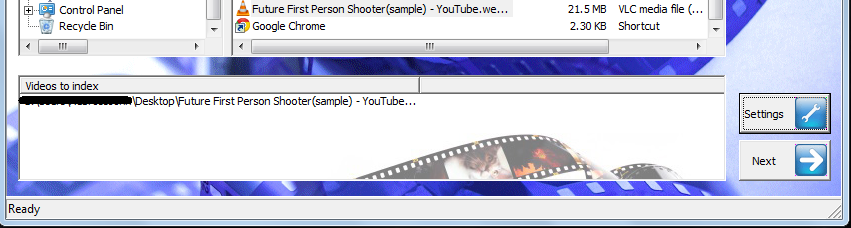Capture frames in WebM videos using FVI
A little info about webM,
WebM is an open media file format designed for the web. Its files consist of video streams compressed with the VP8 video codec and audio streams compressed with the Vorbis audio codec. The file structure is based on the Matroska media container. more info
Ok, so now you have downloaded, or had a WebM video that you want to put up in a site, and you want to make thumbnails for it to post in your blog, social site etc. And, you probably have already installed the Fast Video Indexer (FVI) because this is the one were using, if not then download it here. If you have conflicts like the one below, then there’s a problem with the codec and it goes something like this.
This Error comes up!
If this happens there is a problem with your codec pack, if you have an FFDshow pack; which I have but didn’t work out. And so, I downloaded a new codec pack; because directshow packs doesn’t support some web codecs. Download the K-Lite Codec pack instead, when this error comes up FVI will prompt you to download either the XP codec or K-lite, choose the 2nd option.
Download it here K-lite Codec pack. Use the FULL version and Install.
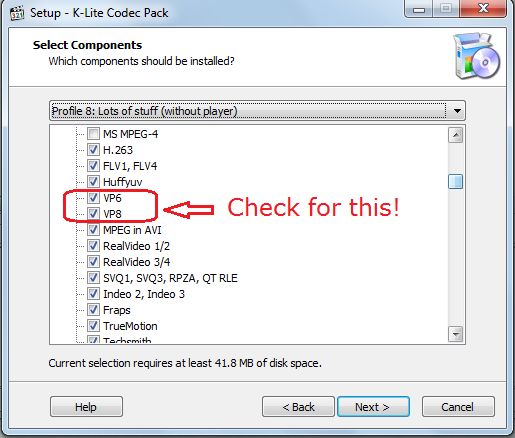 Choose profile8 because it has lots of stuff in there (you can freely choose from them on what you really want ). You can see above that VP8 and VP6 is already checked.
Choose profile8 because it has lots of stuff in there (you can freely choose from them on what you really want ). You can see above that VP8 and VP6 is already checked.
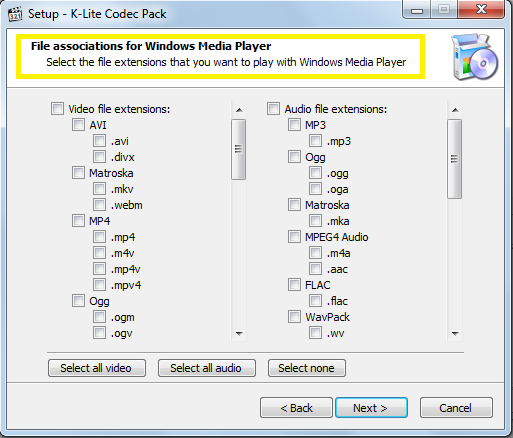 Note: If you want to play the webM video on your media player (preferably windows), you can associate it with the codec pack. Also, you can associate it with any formats you wish. If you have any other formats that you want to play on media player just check and proceed.
Note: If you want to play the webM video on your media player (preferably windows), you can associate it with the codec pack. Also, you can associate it with any formats you wish. If you have any other formats that you want to play on media player just check and proceed.
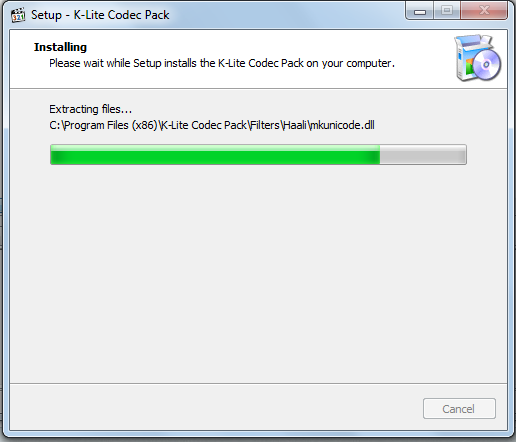 After you have finished setting up the K-lite, finish the installation and proceed to the FVI. The FVI should be up and ready now, and you can now directly index your videos without any problems.
After you have finished setting up the K-lite, finish the installation and proceed to the FVI. The FVI should be up and ready now, and you can now directly index your videos without any problems.
If you wanna know more about codec’s, check out my other blog here.
I have provided you with the samples that I had already finished indexing below. This video was grabbed in youtube, from a favorite subscriber –probably me. I just copied the file for educational purposes, not for anything else. If you want you can check out there page @youtube – freddie w. and watch some cool video editing stuff they made and maybe you can practice on.
 This is the actual indexed screenshot that I have finished. EPIC!
This is the actual indexed screenshot that I have finished. EPIC!
Wanna know how I downloaded youtube and converted it to any format?
If you have any problems regarding this matter, feel free to comment and share. Thank you, and Happy Indexing! and have FUN!…