The invention from the VCD to DVD has given movie studios many different options with regards to adding extra content beside the movie. One of its most familiar uses is adding different languages in text and audio when there is a translated version available. SRT files allow anyone who is competent at translating a language to incorporate subtitles to the movie of their choice.
What is an SRT File?
SRT files are pretty straight forward text files that contain information regarding the subtitle of a movie. It is used by many different video applications, for example, DVD, DivX, AVI also other video file container formats. The file is named in line with the language that is translated; MOVIE.RUS.SRT will be a movie with a Russian subtitle. Such a file doesn’t store any audio or video, but it is usually trapped in exactly at the same location of the video file. The filename needs to be the same, using the only difference being the file extension type which in such cases is SRT.
The SubRip file format is “perhaps the most basic of all subtitle formats.” SubRip files are named with the extension .srt, and contain formatted plain text. The time format used is hours:minutes:seconds,milliseconds.Subtitles are numbered sequentially, starting at 1.
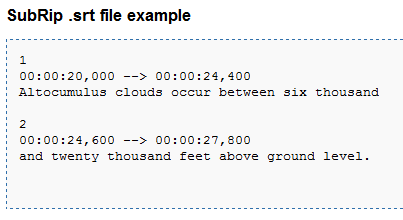
Subtitle number
Start time –> End time
Text of subtitle (one or more lines)
Blank line
Usage of Foreign Characters
If you are doing all your own translating into another language, the foreign characters most likely are not displaying correctly. One reason could be your computer doesn’t need international fonts installed. In the event of the characters are not trapped in the correct Unicode format, for example the “UTF-8” It will not be displayed correctly since it should.
How to Resolve the Problems
You can resolve many SRT formatting issues by opening the SRT file in simple text format applications such as notepad. Afterward you go to the drop menu under File and choose “save as.” Beneath the encoding part of this window you have to select UTF-8 option from your dropdown menu and save. The alterations will require care of the foreign characters inside the subtitles inside SRT file.
Subtitle Sites
If you have a show or perhaps a television program which you like, it is possible to obtain the subtitles online. There is an abundance of free websites who have many titles available for your movies. As soon as you receive the subtitle, you can actually place them in the movie. Also, have a specialist examine the subtitle. You can also put subtitles certainly needed for your homemade movies. You can go look on the internet for you to find free tutorials. The way to utilize the software you already have on your computer should be available to set the subtitles within the movie. You can do this by editing the metadata about the server or naming the SRT file.
You could try this site right here http://www.moviesubtitles.org/
I hope this helps some of your problems. Good luck and Subscribe for more
