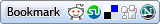Indexing and capturing video frames from FLV videos
Flash video, .flv, is the video format supported by the Adobe (Macromedia) Flash player. Flash video files normally have an .flv extension in windows but most often flash files are not downloaded but streamed right off web pages.Flash video files are used by a number of popular video sharing sites like YouTube, mainly because almost all computers have a Flash browser plug-in installed including the required video decoder. Flash videos are usually streamed from a server. If you want to download a Flash video file you will need a special program to save the file as it is streamed from the server. If you use the Mozilla browser you can often use the free DownloadHelper plug-in to save Flash files to your computer.
To be able to play Flash files in Windows Media Player and to index them with Fast Video Indexer your computer needs to have a Flash file splitter to separate the Flash video stream from the rest of the Flash file and a Flash codec for decoding the video stream.
Links
DownloadHelper for the Mozilla browserDownload PlayFLV to play Flash files on your computer
Download fast video indexer to index you flash video files